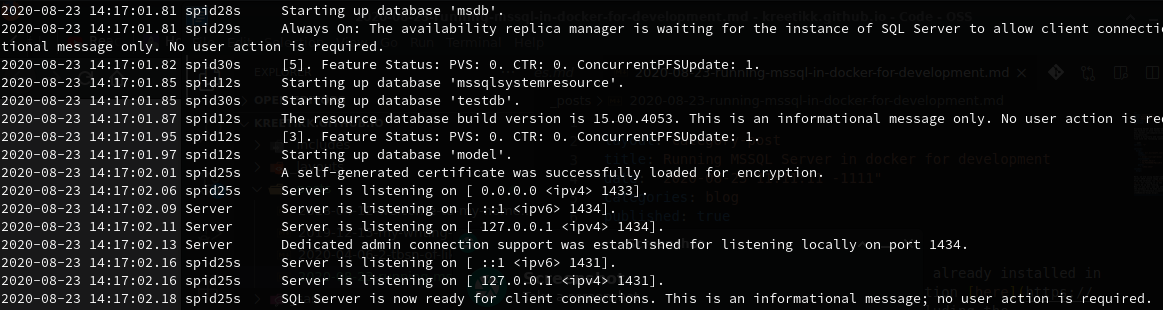
Assuming docker and docker-compose are already installed in the machine or else follow the instruction here, including the prerequisites.
To run mssql, preferably create a directory and inside it create a docker-compose.yml file with the following content.
version: "3"
services:
mssql:
image: mcr.microsoft.com/mssql/server:2019-latest
volumes:
- mssql:/var/opt/mssql
environment:
- ACCEPT_EULA=Y
- SA_PASSWORD=yourStrong(!)Password
ports:
- "1433:1433"
volumes:
mssql:
Here, we are using docker-compose for simplicity and mssql server 2019 latest image with a volume to persist storage. From the terminal run docker-compose up or docker-compose up -d for running it in the background. The SQL Server should be up and running.
Now, if you want, you can add a connection and interact with the database in VS Code using extension SQL Server (mssql).